
The Network Interface Card (NIC) is a critical component in computer networking, facilitating communication between devices within a network. A NIC acts as the interface between a computer and the network, enabling data transmission and reception.
It allows computers to connect to local area networks (LANs) or the internet by providing the necessary hardware interface. NICs come in various forms, including wired and wireless variants, each tailored to specific networking requirements.
Wired NICs utilize physical cables such as ethernet, while wireless NICs employ radio frequencies for communication. Understanding the role and functionality of NICs is essential for comprehending the dynamics of modern computer networking and ensuring seamless connectivity across diverse network environments.
Functions and Importance of NIC
The Network Interface Card (NIC) serves crucial functions in computer networking, enabling devices to connect and communicate within networks. It acts as the intermediary between the device’s hardware and the network, facilitating the transmission and reception of data packets.
NICs encode outgoing data into a format suitable for transmission over the network medium and decode incoming data for the device’s processing. They also manage data flow, error detection, and correction mechanisms to ensure reliable communication.
The importance of NICs lies in their ability to enable seamless network connectivity, allowing devices to share information, access resources, and communicate effectively. Without NICs, modern networking infrastructures would be unable to function efficiently, highlighting their indispensable role in today’s digital world.

Types of Network Interface Cards
Network Interface Cards (NICs) come in two primary types: wired and wireless. Wired NICs, or Ethernet cards, establish connections using physical cables like Ethernet cables, ensuring stable data transmission.
On the other hand, wireless NICs, or Wi-Fi adapters, enable devices to connect to networks without physical cables, utilizing radio frequencies for data transmission. Both types play critical roles in facilitating network connectivity, offering distinct advantages based on specific requirements.
Wired NICs
Wired Network Interface Cards (NICs) are fundamental components in networking systems, facilitating stable and high-speed data transmission over physical cables. These NICs establish connections through Ethernet ports, enabling devices to communicate within local area networks (LANs) and wide area networks (WANs).
Wired NICs adhere to Ethernet standards like 10/100/1000 Mbps Gigabit Ethernet, ensuring compatibility with various network infrastructures. They come in different form factors, including PCI, PCIe, and onboard integrated circuits, catering to diverse hardware configurations.
Wired NICs offer reliable connectivity with minimal interference, making them ideal for environments where stable network performance is essential. Their widespread adoption in enterprise and residential settings underscores their importance in building robust and efficient network infrastructures.
Wireless NICs
Wireless Network Interface Cards (NICs) are pivotal in modern networking setups, facilitating wireless connectivity between devices and networks. Unlike traditional wired NICs, wireless NICs utilize radio frequencies to transmit data, enabling flexible and mobile network access.
They operate within specific frequency bands, such as 2.4 and 5 GHz, adhering to wireless networking standards like Wi-Fi. Wireless NICs come in various forms, including USB dongles, PCIe cards, and integrated modules within laptops and mobile devices.
These NICs support encryption protocols like WPA2 and WPA3 to secure data transmission over wireless networks. With the proliferation of wireless technologies, wireless NICs play a crucial role in enabling ubiquitous connectivity and fostering the growth of wireless networking infrastructures.

Components of a Network Interface Card
Network Interface Cards consist of several essential components that facilitate network connectivity and data transmission:
Ethernet Port
The Ethernet port serves as a crucial interface on a device for connecting to an Ethernet network. It facilitates the transmission and reception of data packets between the device and the network infrastructure. Typically located on the device’s chassis, the Ethernet port is compatible with Ethernet cables, enabling the establishment of wired network connections.
It adheres to industry-standard specifications for Ethernet networking, ensuring interoperability with various networking devices and protocols. Ethernet ports support different speeds, ranging from traditional 10/100 Mbps Fast Ethernet to modern Gigabit Ethernet and beyond, catering to diverse network requirements.
With its widespread adoption and versatility, the Ethernet port remains a cornerstone of networking technology, facilitating reliable and high-speed data transmission in residential and enterprise environments.
MAC Address
The MAC Address, or Media Access Control Address, serves as a unique identifier assigned to network interfaces for communication at the data link layer of a network segment. The 48-bit MAC address is commonly expressed as six hexadecimal digits separated colons or hyphens.
This address is hardcoded into the network interface hardware during manufacturing and is used for various network operations, including routing and filtering. Unlike IP addresses, which can change, MAC addresses are permanent and globally unique to each device.
They enable devices within the same network to distinguish and communicate with one another efficiently, playing a fundamental role in the functioning of modern networking technologies.
Controller Chip
The controller chip is the central component of a Network Interface Card (NIC), orchestrating the data flow between the computer and the network. Acting as the brain of the NIC, the controller chip manages data transmission and reception processes, ensuring efficient communication within the network.
It coordinates the encoding and decoding of data packets, facilitating the exchange of information between devices. The controller chip implements network protocols, such as TCP/IP, and handles error correction mechanisms to maintain data integrity.
Additionally, it manages the interface between the NIC and the computer’s operating system, allowing for seamless integration and interaction. In essence, the controller chip plays a pivotal role in the operation and functionality of the NIC, enabling reliable and high-speed network connectivity.
How NICs Work
NICs operate by receiving data from the computer’s CPU, encoding it into a format suitable for transmission, and sending it across the network medium. They also receive incoming data packets, decode them, and deliver them to the computer for processing.
Advantages of Using a NIC
- Enhanced network connectivity improves data transfer speeds
- Support for various network protocols
- Seamless integration with existing network infrastructure
Disadvantages of NICs
- Dependency on hardware compatibility
- Susceptibility to hardware failures
- Limited scalability in specific network configurations
Choosing the Right NIC for Your Needs
When selecting a NIC, consider network speed requirements, compatibility with existing hardware, and future scalability. Choose a NIC that meets your specific network demands and offers reliable performance.
Installing and Configuring a Network Interface Card
Installing and configuring a Network Interface Card (NIC) involves several steps to ensure seamless integration into the computer system. Begin by locating an available expansion slot on the motherboard where the NIC will be installed.
Carefully insert the NIC into the slot, ensuring it’s firmly seated. Next, secure the NIC in place using the screw or clip provided. Once physically installed, power the computer and allow the operating system to detect the new hardware. Install the necessary drivers for the NIC either from the installation CD provided by the manufacturer or by downloading them from the official website.
After installing the drivers, configure the NIC settings through the operating system’s network configuration interface, ensuring compatibility with the network infrastructure. Finally, test the NIC to ensure proper functionality and connectivity.
Troubleshooting Common NIC Issues
When troubleshooting standard network Interface Card (NIC) issues, starting with the basics is crucial. Check cable connections to ensure they’re securely plugged in and undamaged. Next, verify that the NIC drivers are up-to-date and compatible with the operating system.
If connectivity problems persist, try restarting the computer and the network devices to reset the configurations. Diagnose hardware faults by testing the NIC on another computer or using diagnostic tools provided by the manufacturer.
Driver conflicts can also cause issues, so consider uninstalling and reinstalling the NIC drivers to resolve disputes. If troubleshooting steps fail to fix the problem, seek assistance from technical support or consider replacing the NIC if it’s deemed faulty.
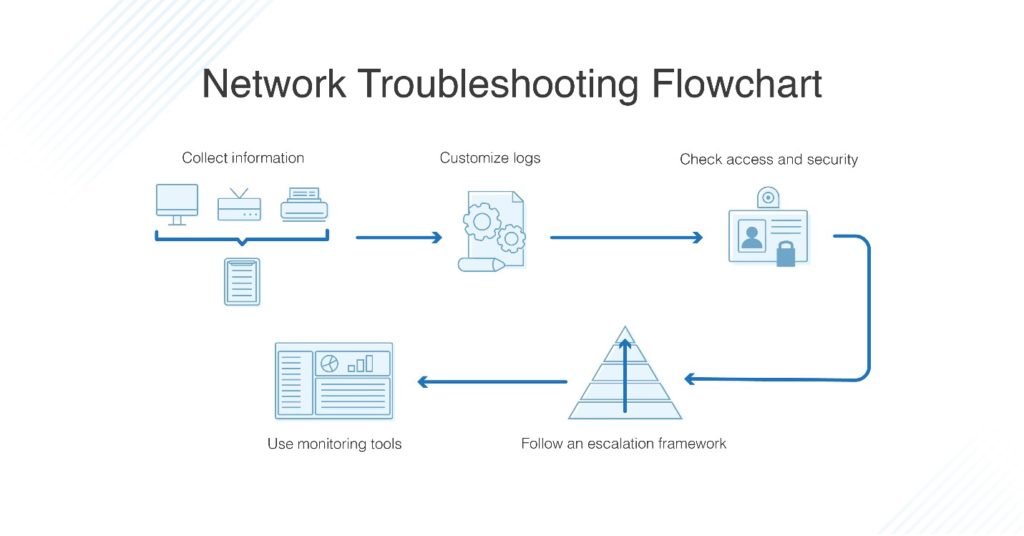
Future Trends in Network Interface Cards
Looking ahead, the future of network interface cards (NICs) promises exciting advancements and innovations. As technology evolves, NICs are expected to undergo significant transformations to meet the increasing demands of modern networking environments.
One of the critical trends in NIC development is the pursuit of higher network speeds, driven by the growing need for faster data transfer rates and enhanced network performance. Additionally, there is a focus on integrating advanced security features into NICs to protect against emerging cyber threats and vulnerabilities.
Furthermore, future NICs will prioritize energy efficiency to minimize power consumption while maintaining optimal performance levels. By embracing these trends, NICs are poised to play a pivotal role in shaping the future of networking, offering faster, more secure, and energy-efficient solutions for diverse network infrastructures.

Conclusion
In conclusion, the Network Interface Card (NIC) is a vital component in modern computer networking, facilitating seamless communication between devices within a network. Its role in encoding, transmitting, and receiving data ensures efficient data exchange across various network environments.
Understanding NICs’ functions, types, and components is essential for optimizing network performance and connectivity. As technology continues to evolve, NICs are expected to adapt to the changing demands of networking, offering enhanced speeds, improved security features, and greater energy efficiency.
By choosing the correct NIC, installing it correctly, and troubleshooting common issues, users can harness the full potential of their network infrastructure. Embracing the advancements and capabilities of NICs paves the way for robust, reliable, and future-ready network systems.
What are the different types of NICs?
NICs are available in wired (Ethernet) and wireless (Wi-Fi) variants, catering to diverse network requirements.
How do I choose the right NIC for my computer?
Consider network speed, compatibility, and scalability factors when selecting a NIC for your computer.
What steps are involved in installing a Network Interface Card?
Installing a NIC involves inserting the card into the computer's motherboard and installing the required drivers.
What are some common issues associated with Network Interface Cards?
Common NIC issues include network connectivity problems, driver conflicts, and hardware malfunctions.







